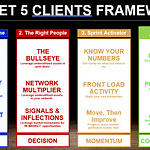Leveraging Lead Profiles in LinkedIn Sales Navigator
Examining Individual Profiles:
The process starts by selecting an individual, such as 'Steven,' from a company like Positive Planet, and opening their detailed profile.
This allows for a quick assessment of relevant information from the side tab.
Integration with CRM Tools:
A notable feature is the integration with CRM systems, such as Phoked, which allows adding people directly from LinkedIn into a CRM.
This integration, however, is more effective when the full profile is open rather than from the side tab summary.
Managing and Categorizing Leads:
Profiles not yet added to a list can be categorized accordingly. For instance, creating and naming a new list as 'Client'.
The profile interface resembles standard LinkedIn, showing past messages and allowing for direct messaging.
Adding Information to CRM:
Custom fields in a CRM can be utilized to store information gleaned from profiles, such as personalized first lines for cold emails.
This is part of a larger strategy to streamline prospecting and outreach efforts.
Accessing Contact Information:
Email addresses and other contact details are often available on the lead’s profile, facilitating direct outreach.
It's noted that while many advanced tools are available, basic contact information can be directly accessed on LinkedIn.
Evaluating Relationship and Network:
The 'Relationship' section highlights commonalities, such as shared groups, which can inform content posting strategies.
It also shows mutual connections, offering insights into potential networking and introduction opportunities.
Reconnecting with Old Contacts:
The process can reveal connections to people known in the past, highlighting potential reconnection opportunities.
Decisions on whether to ask mutual connections for introductions depend on the strength and relevance of those relationships.
Understanding the Lead’s Background:
The profile provides an overview of the individual's experiences, past roles, and their current organization's growth trajectory.
It also suggests other leads within the same organization, offering quick insights into potential additional contacts.
Extracting and Utilizing Data:
Information gathered from the profile can be used outside Sales Navigator, such as adding it to CRM tools, noting phone numbers, and collecting email addresses.
Understanding mutual connections through the platform offers a strategic advantage in prospecting and relationship building.
The guide outlines the efficient use of individual profiles in LinkedIn Sales Navigator for detailed analysis of leads, integration with CRM tools, and strategic prospecting, emphasizing the value of personalizing outreach and leveraging network connections.
I’m Peter O’Donoghue and I help B2B Consultants create a predictable business development system so you’ll never struggle with an empty pipeline. I recently launched a completely new 1 to 2 results coaching program that is an unbelievable offer to get me on your team for virtually nothing. Take a look here.