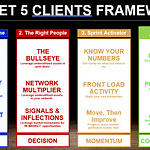Streamlining New Connection Requests in LinkedIn Sales Navigator
Workflow Objective:
This workflow is designed to efficiently manage new connection requests in LinkedIn Sales Navigator, particularly targeting senior individuals in consulting within a specific city.
Initial Search Setup:
The search is filtered to show only second and third-degree connections to avoid sending connection requests to existing connections.
Additional filters are applied to narrow down the target audience, focusing on professionals in the consulting industry within a specific employee range (11 to 50 employees).
Exclusion Techniques:
A 'Do Not Want' (DNW) list is used to exclude certain profiles actively from the search results.
Profiles that have been previously viewed or met are also excluded. This ensures that the list only shows new potential connections.
Handling Pending Connection Requests:
A limitation in the workflow is the inability to exclude profiles with pending connection requests. The recommendation is to process connection requests in batches (100 or 200 at a time) to make the workflow more manageable.
Interacting with Profiles:
For profiles deemed not suitable for connection, simply viewing the profile will ensure they do not reappear in the search for the next 90 days.
For a more permanent exclusion, such profiles can be added to the DNW list, ensuring they won't appear in future searches even after the 90-day period.
Optimizing the Search:
Additional filters, like those who have recently posted on LinkedIn, can be used to prioritize active users on the platform, potentially increasing the success rate of connection requests.
Workflow Efficiency:
Over time, as more profiles are viewed or added to the DNW list, the process becomes quicker and more efficient, as the search results become more refined and targeted.
This streamlined approach saves time by avoiding repetition and focusing efforts on the most relevant profiles for networking.
Conclusion:
The workflow demonstrates a strategic method to optimize the process of sending connection requests on LinkedIn Sales Navigator, focusing on relevant and active professionals while excluding less suitable profiles.
This guide provides a structured approach to managing new connection requests in LinkedIn Sales Navigator, highlighting effective ways to refine search results and streamline networking efforts.
I’m Peter O’Donoghue and I help B2B Consultants create a predictable business development system so you’ll never struggle with an empty pipeline. I recently launched a completely new 1 to 2 results coaching program that is an unbelievable offer to get me on your team for virtually nothing. Take a look here.