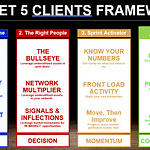Account Mapping in LinkedIn Sales Navigator: A Detailed Guide
Using Account Information to Identify Target Accounts:
The process begins with leveraging information from a specific account to find and target similar accounts.
Long-Term Strategy with Sales Navigator:
Emphasis is placed on the importance of using Sales Navigator for a long-term strategy rather than for immediate, short-term results.
Detailed exploration of a company's account map includes visiting the company’s website, marking it as a preferred account, and viewing comprehensive details.
Effectiveness of Personas:
Setting up and refining personas in Sales Navigator can lead to more accurate and relevant information on the account map.
A basic persona setup provides initial insights but refining these personas enhances the quality of information gathered.
Key Areas of the Account Map:
The account map includes sections like People, Insight, and Alert.
Users are advised to switch from the default persona view to 'All Employees' for a more complete understanding of the company.
Saving individuals to personas and lists directly from the account map is an integral feature.
Building a Relationship Map:
The relationship map feature allows adding and categorizing leads, such as marking individuals as influencers or decision-makers.
This tool helps in visualizing the company's internal structure and key personnel.
Insights on Company Growth:
Sales Navigator provides insights on company growth, including data on employee growth over different time frames.
This feature also shows departmental growth, new hires, and current job openings, offering a snapshot of the company's expansion and hiring trends.
Customizing Account Alerts:
Users can set up alerts for various account activities like growth, risks, news updates, and new decision-makers.
The customization of these alerts is crucial and should be tailored to the specific characteristics of the account being monitored.
Collaboration and Pre-CRM Functionality:
The platform allows for adding notes for team collaboration or personal reference, functioning as a preliminary CRM tool.
It facilitates planning and tracking interactions with the targeted company.
Direct Contact and Relationship Building:
The account map also serves as a tool for initiating direct contact with individuals through in-mails and leveraging shared connections.
It provides a straightforward method for forging and nurturing relationships with key individuals in the target account.
The guide covers how to effectively use the account mapping feature in LinkedIn Sales Navigator, focusing on long-term strategic planning and relationship management with targeted companies.
I’m Peter O’Donoghue and I help B2B Consultants create a predictable business development system so you’ll never struggle with an empty pipeline. I recently launched a completely new 1 to 2 results coaching program that is an unbelievable offer to get me on your team for virtually nothing. Take a look here.