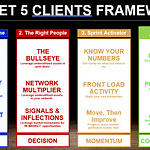Setting Up Personas in LinkedIn Sales Navigator
Introduction to Personas:
Personas are essentially shortcuts for searches, helping to streamline the search process.
They are especially useful for quickly applying common filters to searches.
Creating a New Persona:
Example: Create a persona for UK founders in the consulting industry.
Set specific parameters like function (Consulting), seniority level (Owner, CXO, Vice President, Director, Senior).
Application and Limitations of Personas:
Personas can be applied to searches as a quick filter.
However, they may not always provide the desired specificity or flexibility compared to master searches in accounts and leads.
Personal Preference in Usage:
While personas are a convenient tool, some users may prefer building and saving searches directly in the accounts and leads sections.
The choice between using personas or direct searches depends on individual workflow and preference.
In summary, personas in LinkedIn Sales Navigator offer a convenient way to apply pre-set filters to your searches, but they might not be suitable for all users or scenarios. It's important to balance the use of personas with more detailed, custom searches depending on your specific needs.
I’m Peter O’Donoghue and I help B2B Consultants create a predictable business development system so you’ll never struggle with an empty pipeline. I recently launched a completely new 1 to 2 results coaching program that is an unbelievable offer to get me on your team for virtually nothing. Take a look here.