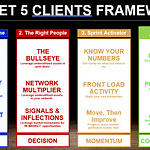Building and Refining Accounts in LinkedIn Sales Navigator: Part Two
Enhancing Industry Focus:
Refine your industry list by excluding non-relevant sectors like non-profits, human resources, marketing services, and executive search.
Narrow down to specific industries like business consulting services.
Result Analysis and Saving Searches:
After applying exclusions, analyze the results (e.g., 4000 results in business consulting).
Note the difference between saving a search for future reference and adding accounts to a targeted list.
Creating and Managing Lists:
From the search results, select companies to save to a list, forming a 'watch list'.
Create a master list (e.g., Master Target Account UK Consulting) for targeted accounts.
Using Boolean Searches for Refinement:
Plan to use Boolean searches to further narrow down the list, saving time and effort in future searches.
After manual selection, start to see a saved account list forming.
Prospecting and Persona Application:
View profiles and identify top leads within each account.
Apply previously created personas to see if any decision makers match.
Manually map out relevant contacts within each target company.
Building Lead Lists:
Save leads to specific lists (e.g., Peter's Lead List).
Consider creating lists that align with specific personas or roles (e.g., Founders and MDs).
Next Steps:
The next video will explore building lead lists and account lists starting from an individual (people perspective), demonstrating another approach to utilizing LinkedIn Sales Navigator for targeted sales efforts.
This approach allows for a more organized and targeted method of building out accounts and leads, ensuring a focused and efficient sales process.
I’m Peter O’Donoghue and I help B2B Consultants create a predictable business development system so you’ll never struggle with an empty pipeline. I recently launched a completely new 1 to 2 results coaching program that is an unbelievable offer to get me on your team for virtually nothing. Take a look here.