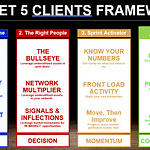Advanced Account Lists in LinkedIn Sales Navigator
Focus on Long-Term Strategy:
Advanced account list creation in Sales Navigator is emphasized as a long-term strategy, suitable for users committed to the platform for at least six months or more. This approach is not aimed at short-term list building but at maximizing long-term revenue.
Creating and Managing Account Lists:
Starting with a broad account search, such as business consulting services in the United Kingdom with 11-50 employees, users can begin to refine and save specific account lists.
Multiple account lists can be created and named according to a user-defined convention, such as differentiating lists by industry, job posting activity, or content posting.
Subdividing Account Lists:
Users can create subdivisions within master account lists. For instance, a master list for UK consulting services could have sub-lists for companies that have posted jobs recently or are active in content posting.
Other potential lists include UK IT consulting or UK ESG consulting within the 10 to 50 employee range.
Additional Specialized Lists:
Beyond standard target prospects, users can consider lists for current clients, prospects, competitor clients, and stalled deals due to blockers.
These lists allow for tracking job changes, company news, and re-engagement opportunities.
Practical Application of Account Lists:
The functionality integrates with lead searches, allowing users to apply filters based on their custom account lists.
Users can perform searches for leads (individuals) within specific account lists, like those who have changed jobs recently or posted on LinkedIn.
Creating Saved Searches Based on Account Lists:
Users can save searches based on criteria like job changes or LinkedIn activity, pulling information from previously created account lists.
This feature streamlines the process of keeping track of movements and activities within target companies.
Sales Process Integration:
The strength of utilizing advanced account lists in Sales Navigator is tied to the robustness of the user’s sales process.
These lists can be instrumental in prospecting, ensuring client retention, and identifying new opportunities.
Navigating Sales Navigator for Account List Creation:
The new home for accessing saved account lists is highlighted, showing how to efficiently navigate Sales Navigator for creating and managing these lists.
The functionality provides a powerful tool for sales professionals to organize and strategize their outreach and client management efforts.
The guide provides an in-depth look at creating and leveraging advanced account lists in LinkedIn Sales Navigator, focusing on long-term strategy and integration with a solid sales process for maximizing revenue potential.
I’m Peter O’Donoghue and I help B2B Consultants create a predictable business development system so you’ll never struggle with an empty pipeline. I recently launched a completely new 1 to 2 results coaching program that is an unbelievable offer to get me on your team for virtually nothing. Take a look here.