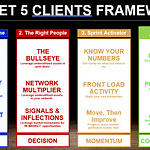Starting Your Sales Navigator Experience:
Begin by building out account lists and contact or people lists.
Learn to save these lists for future reference.
Different Workflows:
Explore workflows for targeting various sectors like SMB and enterprise.
Understand how to target people mentioned in the news or those who have changed jobs recently.
Key Insights and Lead Management:
Save your leads and accounts to receive crucial insights.
Delve into the right way to bypass standard procedures to get into the core functionalities.
Adjusting Your Settings:
Review your settings, focusing on billing, in-mails, and privacy settings.
Decide when to receive email notifications.
Configure settings for saved searches, profile view notifications, and shared custom lists.
Manage weekly top alerts digest and recommendations.
Alert Preferences:
Customize alerts for various activities such as a lead accepting your connection request, engagement with company posts, or mentions in the news.
Balance the information flow to avoid overload.
Consider turning off certain notifications based on your target audience size and frequency of their updates.
Using External Tools:
Explore external software like Tapalio and SuperGrow for additional functionalities.
Sales Navigator Coach:
Utilize the Sales Navigator Coach for a comprehensive walkthrough.
Focus on improving your social selling index by engaging and posting regularly.
Future Videos:
Upcoming videos will cover creating personas, and deeper dives into managing accounts and leads.
This guide serves as a foundation for setting up and optimizing your LinkedIn Sales Navigator experience, tailored to your specific needs and targets.
I’m Peter O’Donoghue and I help B2B Consultants create a predictable business development system so you’ll never struggle with an empty pipeline. I recently launched a completely new 1 to 2 results coaching program that is an unbelievable offer to get me on your team for virtually nothing. Take a look here.